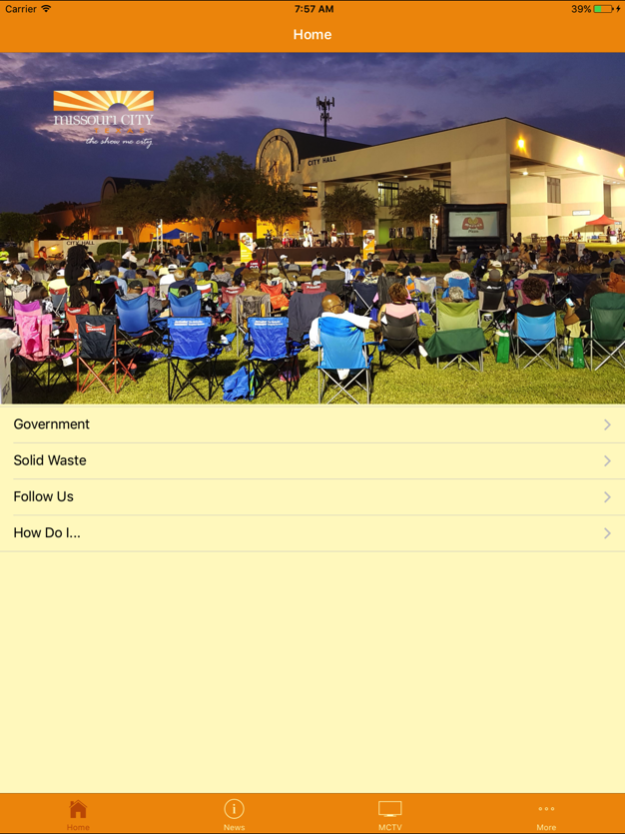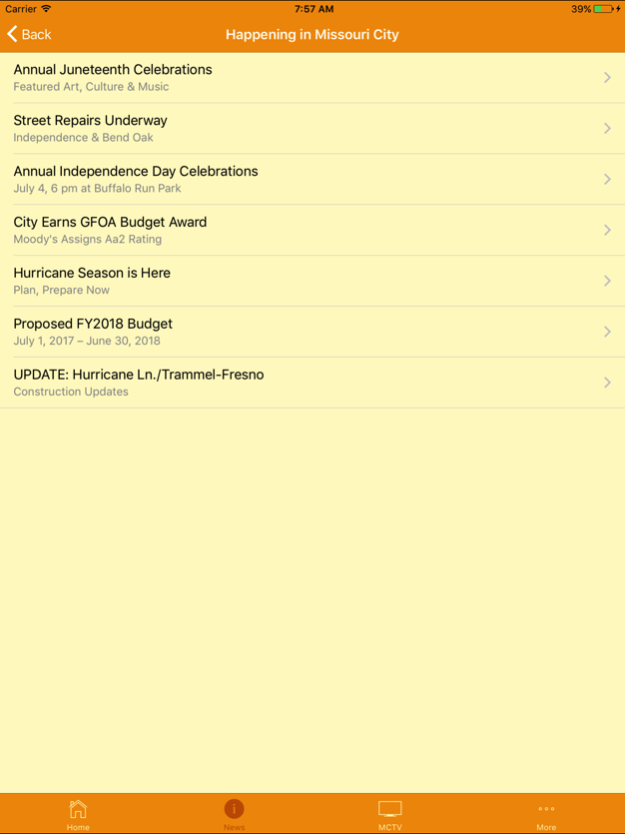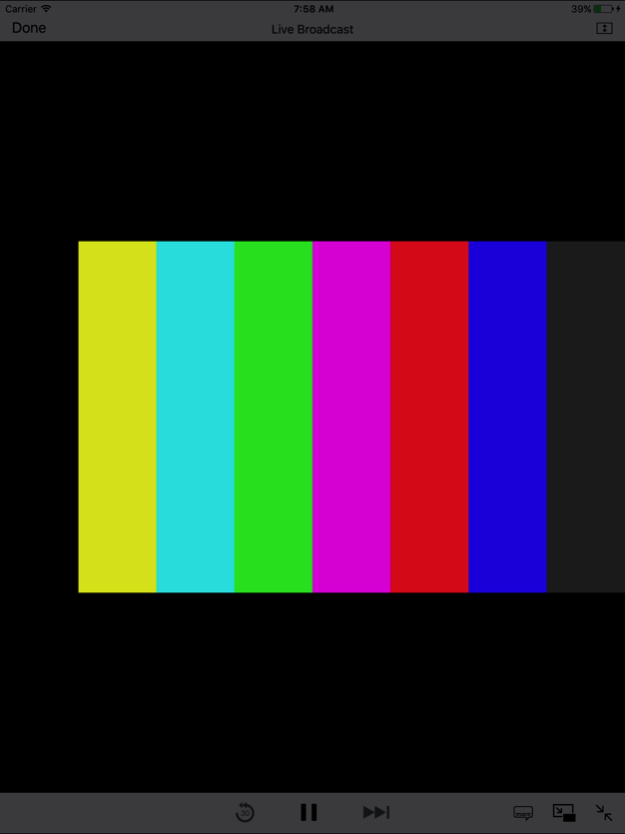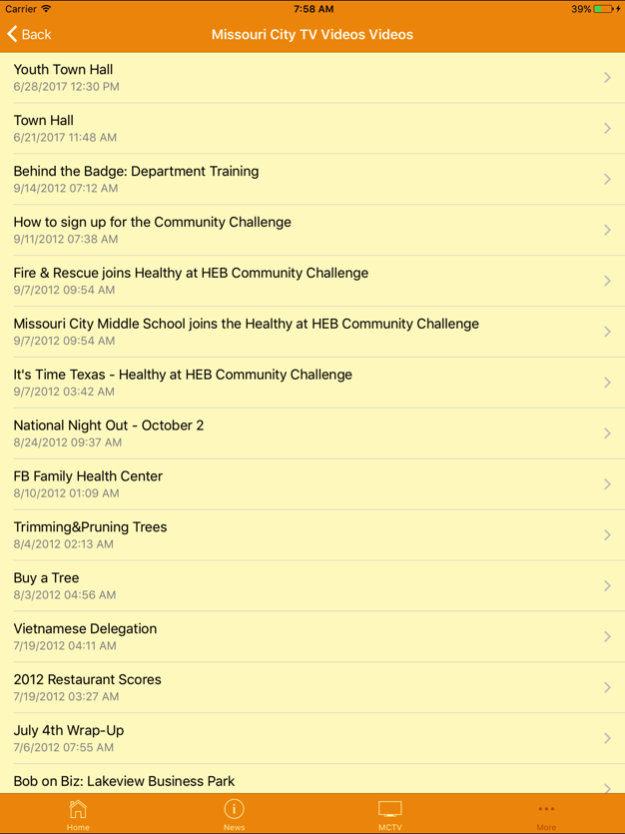MCTX Mobile 0.0.6
Continue to app
Free Version
Publisher Description
Stay connected with the official City of Missouri City Mobile App. Learn about current news, solid waste schedules, events and programs, emergency preparedness, public safety and watch MCTV live, sign up to volunteer and more.
Missouri City is nationally recognized as a safe, scenic community that is known for its dynamic diversity, thriving businesses, pristine parks and for being one of America’s “Best” places to live and work. Located in premier Fort Bend County, the “Show Me City” is situated just minutes from downtown Houston and the Texas Medical Center. Tourists are invited to visit the award-winning Quail Valley Golf Course which has two championship fairways: La Quinta and El Dorado; to hike the award-winning, 2.3-mile Edible Arbor Trail that features groves of tasty fruits and nuts; and two first-class amenities: the elegant City Centre at Quail Valley and the state-of the-art Recreation & Tennis Center.
Aug 3, 2017
Version 0.0.6
This app has been updated by Apple to display the Apple Watch app icon.
- refreshed app design
About MCTX Mobile
MCTX Mobile is a free app for iOS published in the Newsgroup Clients list of apps, part of Communications.
The company that develops MCTX Mobile is Swagit Productions, LLC. The latest version released by its developer is 0.0.6.
To install MCTX Mobile on your iOS device, just click the green Continue To App button above to start the installation process. The app is listed on our website since 2017-08-03 and was downloaded 1 times. We have already checked if the download link is safe, however for your own protection we recommend that you scan the downloaded app with your antivirus. Your antivirus may detect the MCTX Mobile as malware if the download link is broken.
How to install MCTX Mobile on your iOS device:
- Click on the Continue To App button on our website. This will redirect you to the App Store.
- Once the MCTX Mobile is shown in the iTunes listing of your iOS device, you can start its download and installation. Tap on the GET button to the right of the app to start downloading it.
- If you are not logged-in the iOS appstore app, you'll be prompted for your your Apple ID and/or password.
- After MCTX Mobile is downloaded, you'll see an INSTALL button to the right. Tap on it to start the actual installation of the iOS app.
- Once installation is finished you can tap on the OPEN button to start it. Its icon will also be added to your device home screen.